Frequently Asked Questions
Got a question?
Get your answer
General Accounts
Step1. SEARCH Tell us about what you’re looking for. Any brand, eat, shop hotel etc. ketline connects you to top-rated buisness in your area.
Step2. REVIEW See qualified business immediately. Filter for distance or features like accept crerdit card, pet friendly, home delivery.
Step3. MESSAGE Use ketline to text, call, email or message your busienss directly for an ultra-personalized experience (some features require users to set up an account).
We’ll determine if the review meets our Content Guidelines. Reviews that do not meet these guidelines will be removed. We will not remove it simply because it is negative. If we need additional information to make a determination, we will email you within 48 hours. If you have any questions or would like to add input, please chat with us or use our contact form.
If you have forgotten your password you can request a new one through the log-in screen.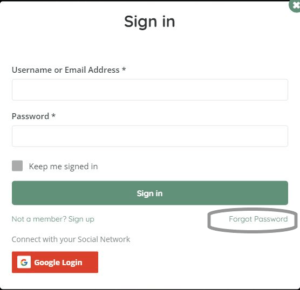
To cancel your user account, use the delete button on the bottom right of your account page or email us at info@ketline.in . If you email, you must include your name and your user ID with a request to cancel. Please allow 48 hours for response and confirmation. Once your account is deactivated, any stored information will no longer be available and cannot be reactivated.
If questions or support that you don’t see here, chat with us or use the contact form.
Professional Accounts
Step1. Click Add Listing button in the top-right menu
Step2. select your plan
Step3. Complete your Profile
To see a full list of features click all feature button under the plan.
ketline is like Yelp, but for individual automotive listing owner. With ketline listing owner can build an online reputation and generate their own digital leads outside of the traditional dealership model.
Customers can find your profile by searching your name in the header box.
At ketline, we are working every day in the digital space to get more seaerchers to the site. You can support growing the ketline community by sharing your profile on your social sites and by asking your customers to rate their experiences with you. The more reviews, the faster the community grows!
You can update your profile information in your dashboard under update profile option.
 update
update
We recommend you start with a minimum of 3 pictures or maximum 5.
Profile Image
This will be the primary image on your profile and what prospective customers see first. We recommend using a good camera (most cell phones these days are good) and use Portrait Mode if available.
Featured Images – profile image (again) plus 2 or 3 other images.
These will be the images in the header of your profile page. We recommend using your profile image again,
To enable online appointments in your profile, you must go to your dashboard, then appointments, and set your desired appointment increments during working hours. You’ll find the appointment icon on the left-hand side of your dashboard
To change your password, log into your account and click Update Profile from the main menu. You can enter a new password at the bottom of the screen.
Your listing profile is the public profile that is seen online.
It is edited in your dashboard under Listings.
Your user account is the account you created when you joined ketline.
It is edited in the dropdown in under your user icon ‘Update Account’
Your contact information will not pull through to your listing profile. It is for internal ketline account purposes only.
If needed, ketline will use this information to contact you.
You can upgrade or cancel your lisitng through your user dashboard. Goto listing click on 3 dots there is an option to cancle or upgrade. If you cancel, any stored information will no longer be available and cannot be reactivated.
o cancel your user account, use the delete button on the bottom right of your account page or email us at info@ketline.in You must include your name and your user ID with a request to cancel. Please allow 48 hours for response and confirmation. Once your account is deactivated, any stored information will no longer be available and cannot be reactivated.
I DON’T SEE MY QUESTION HERE…..If questions or support that you don’t see here, chat with us or use the contact form.